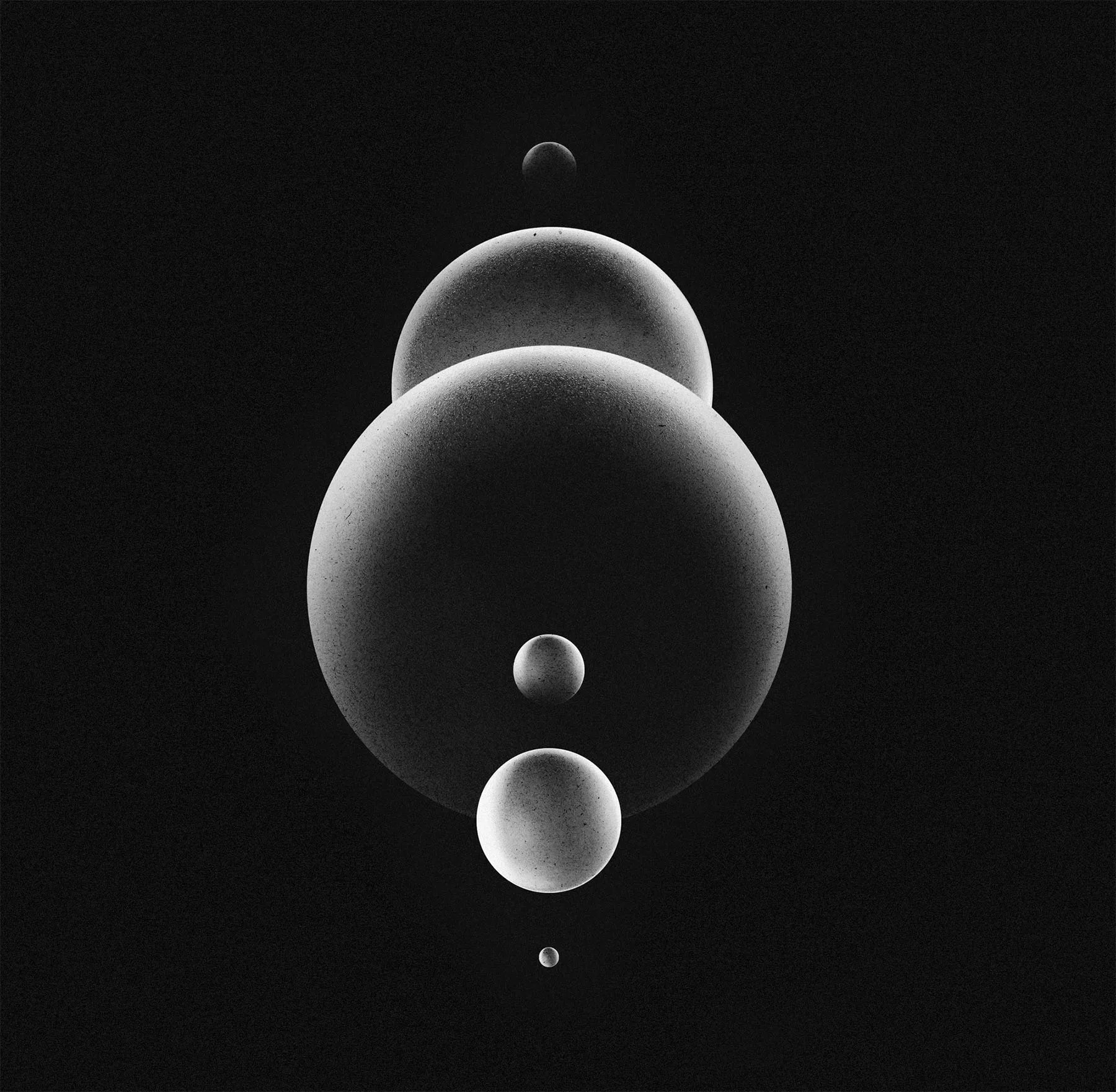There’s some point between an idea and a business where you have to decide: “I want to sell something, and I have to figure out how.”
And when it comes to starting a business, there’s one barrier that any business owner can spot a mile away: commitment. With ecommerce, there are two tangible barriers to commitment: startup costs and site setup.
There are a lot of ecommerce store builders to meet your online venture’s financial and functionality needs. To help you get started, here is a list of the best ecommerce store builders for selling physical and digital products. Soak in this knowledge, then go sell your shit and make mad stacks.
What makes a good ecommerce store?

(Image courtesy of BigCommerce.)
No matter what you sell, there are universal qualities that make a really solid ecommerce store. Think about your own online buying experience: What mattered to you?
Trustworthiness: Where is your money going?
The hard part about ecommerce for your customers is that they can’t physically see, feel or try out the product before committing to it. All they have is what they see and what they can read about your products. Online shopping is kind of a risk.
As of 2020, 72% of consumers will only buy from a credible site to avoid scam and fraud issues.
You have to build trust with your consumers. Otherwise, they might just see you as a scam artist and move onto a more legitimate looking ecommerce store.So, what makes an ecommerce store trustworthy, according to the consumer?
Reviews and Recommendations: Get people talking.
When you’re making a decision, you ask others their opinions, right? The same concept goes for online shopping. There is nothing more informative to the consumer than the unbiased opinion of someone else who has purchased from the company.
This is especially true when it comes to products like clothing when the word “small” can get so subjective. If someone else talks about whether a shirt runs large or small, your next customer will feel more comfortable about choosing a size and completing a purchase.
People also check the BBB for reviews on an online business on the whole, so try to create a presence there as well.
Not sure how to get reviews for your products? Here are 11 ways to do just that.
Payment Options: Stay as far from sketchy as possible.
If you do not have the ability to take credit cards or payments through PayPal, you are just not trustworthy. The entire payment process should be completely transparent to the buyer.
Anything involving money should really be transparent, especially your return and exchange policy. Spell everything out so that there are no disputes or misunderstandings. Display it well for customers to view.
An irritated, suspicious customer will not shop with you. They have other options.
Here is an 8 step process for writing a return policy your customers will appreciate.
Recognition: No one enjoys talking to strangers on the internet in any context.
Recall the old adage: “Don’t talk to strangers.”
The same thing goes for online shopping.
People want to shop somewhere they feel like they know. That’s why a lot of people shop on Amazon: they’re recognized as delivering products quickly and safety.
If you’re starting from scratch, you’re going to have to start building an online presence. Then consumers will at least feel as if they know you. (Bonus points if you can populate your presence with positive consumer reviews.)
Building a presence includes registering with the Better Business Bureau, building a social media presence, and consistent marketing and branding everywhere your business goes.
Product Information: Be your product’s hype man.
In a brick-and-mortar store, what you see is what you get. This is impossible in an ecommerce store because…what you see is pixels. You’re going to have to describe what exactly your deliverable is (in a way that makes people want to buy it, obviously).
There are two kinds of products sold online: physical and digital. Describing a physical product is easier than a digital one: give correct dimensions, accurate descriptions and take quality photos in good lighting.
Digital products, on the other hand, don’t deliver a physical product, per say. If you’re delivering an online software or service, show a demo or example projects. If you’re delivering an online course, be specific about what your consumer will gain after going through the course.
The more your customers know about a product, the more they will trust that it fits their needs.
Store Setup: Look legit, or leads will ghost you faster than my high school girlfriend.
When was the last time you bought an item through a disorganized, shabby looking website? Probably never, or at least, probably not since business owners have started taking advantage of web builders like Wix and WordPress.
If your ecommerce site does not look professional, with all the pieces: contact page, about page, customer reviews and neatly organized product lines, potential customers will bounce.
Cybersecurity: Are your customers protected?
Much like one health code violation for a restaurant can kill it’s reputation, one fraudulent transaction or security breach has the ability to destroy your online venture’s. It’s not the breach that kills the business: it’s the bad reputation. This is especially true in the age of social media, where you can go viral for all the wrong reasons.
Cybersecurity is also important for smaller businesses, because cybercriminals make the assumption that your site is not as well protected or regulated as those of larger businesses.
As you’re just establishing a reputation, your first customers (and their data) are extremely important: don’t ruin it with a weak password or by not backing up files.
The best ecommerce store builders will have cybersecurity measures built in, but there are key strategies that can be taken to minimize risk, especially the risk of human error.
Day-to-Day Management: How much time do you spend managing your site instead of your business?

(Image courtesy of Sellbrite.)
As a small business owner or operator, you’re probably always feeling a little strapped for time. Don’t spend any more time than absolutely necessary working on the day-to-day operations of an online store. Anything that you can simplify, you should: inventory management, order tracking, product page updates. Your time is valuable, always. The best ecommerce store builders make sure you don’t waste it on the (boring) day-to-day administrative tasks.
This being said: there are some levels of customization you are unable to let a management system handle. You may be selling a highly customizable product, or have custom coupon codes that you only want customers to be able to use a certain number of times. You may require other forms of shipping, or want to offer other payment options.
Good ecommerce stores are a combination of simplicity, flexibility and customization that fit your needs. Ecommerce store builders should fit your budget and your technical ability (I believe in you).
Design, Design and (I Cannot Stress this Enough) Design

They say not to judge a book by its cover, but 92% of us do. Design matters. It is worth taking the time to thoroughly consider.
Site design has two aspects: the visual and the functional. I don’t care if you’re selling earrings or HR solutions for small businesses — your site has to look good and work well.
In terms of the visual, your site should look simple, not crowded. Contrary to what you may think, white space is good. Simpler is better. The easier it is for your viewers to navigate your pages and digest the information being presented to them, the better.
Your ecommerce store should also reflect your brand. You brand is what differentiates you from everyone else in the sea of online stores in the eyes of consumers. A part of your brand identity is your logo, brand colors, typography, and messaging, which are all design choices you make while building your online store. Another part is your great personality (or so my high school girlfriend told me before breaking up with me).
Your brand should, of course, be consistent across all platforms you’re selling from, and every social media outlet you’re on. Brand consistency builds recognition, which builds that necessary trust between a business and consumer.
On the functionality side, your website should load quickly and be available all the time.
It goes without saying, but: if your store does not work on mobile, you are severely limiting your potential audience. 54% of online shoppers buy from their smartphone, so don’t miss out on that action. And 55% of consumers have bought something after discovering on social media, which is dominated by mobile.
Your ecommerce store should list products by easily identifiable categories. Consider using visual aids when defining categories, like articles of clothing if you’re a fashion brand, or operating system images if you’re selling something downloadable. Users focus more on the top of a website before losing interest towards the bottom, so place any really important deals on the header banner of your pages before anything else.
Related: No idea how to build a banner? Or why they even matter? Find the answers to all these questions, and easiest to use, most aesthetic banner makers here.
Product pages should be very descriptive, include high quality images, either of your product or of a concept representing your product. Hopefully you can put up consumer reviews. But you absolutely must have an intuitive checkout process. If possible, try to auto-populate information fields to speed up the process and remove a barrier for the user. Really, try to remove any barriers to making a purchase. It’s not about convenience for you, but for the people you serve.
One last interesting and perhaps controversial note concerning design: ads. The bread and butter of blogs are ads. But if you’re running an ecommerce store, how many ads should you display on your pages?
Users are more aware now of the fact that websites are tracking them, and that advertisements are there explicitly to influence them into buying more. Many have started to mentally filter ads out, and if there are too many pop-ups, potential customers will bounce.
Your pop-up design has to be strategic and balanced, and only offer something unique and desirable to your customers. You don’t always have to sell. In addition to product pop-ups, you can ask for newsletter signups, offer coupon deals and advertise limited time sales. Try to keep pop-ups to a minimum in general though: you’ve probably been annoyed by an excess of them, and your customers will be too.
The bottom line here: make it look nice, and make it as simple to use as possible. Nothing loses customers more than inconvenience.
Related: Don’t know how to design effective pop-ups, coupon deals and limited time only sales? Just use these widget builders to nudge your customers towards conversion.
And you’re over here like: “Can you just tell me the best store builder for me?”

(Image courtesy of TravelPayouts.)
Excellent question. Way to keep me on track.
Ecommerce store builders have closed the gap between makers and the online marketplace. Just as access to blog building has enabled writers to reach a larger audience, ecommerce store builders have allowed single sellers, small businesses and large businesses to expand their potential consumer base.
The store builder that is right for you depends on your product, your size and your individual needs.
This is a super vague answer. But here are the best ecommerce store builders, and what kinds of businesses they’re best suited for. (I won’t be mad if you skip ahead to your ideal builder.)
9 of the Best ECommerce Store Builders to Start Selling Your Shit Today
- Wix Stores: Overall best for flexibility and customization
- Shopify: For scalable, high volume product sales, without much administrative work
- WooCommerce: For WordPress websites
- Squarespace: For creatives and enterprises needing stunning visuals
- Teachable: For low stress online course creation
- Podia: Strictly for downloadable based businesses
- BigCommerce: For big businesses that are only going to get bigger
- Weebly: For entrepreneurial and very small business ventures
- Amazon Stores: For brand building, separating you from everyone else on the online marketplace
Note: If you already own a website, like a WordPress site, you probably have the option to integrate an online store into it. This is much easier than building an online store from scratch. But if you hate your current site, this is a great excuse to start fresh.
1. Wix Stores: For flexibility and customization.

(Image courtesy of Wix.)
Wix is famous for their freeform drag-and-drop web builder. You can choose from a wide range of templates, with the ability to any of the 250+ apps from their app store. Or you can start from scratch and build a site. Your only limit is your own mind. Either way, you are not alone: Wix offers 24/7 support.
Wix gives you a free custom web domain for one year for all plans. All plans include an SSL certificate for security.
Your Wix site can be used globally, as the platform supports 90+ languages and local currencies. You set custom shipping rules. You have the ability to offer dropshipping, international shipping, choose from FedEx and USPS, and give customers shipping time estimates at checkouts. Wix sites are naturally mobile responsive, so that you (and your customers) can manage and interact with your site from anywhere.
Wix Stores allow multichannel sales. Sell on Instagram, Facebook, and/or any of the many platforms you can sell from.
The best features of Wix Stores are those involving payment setup. They have a great commission fee: nothing. You can use the platform’s newly added Wix Payments, with no transaction fees. This is also a means to keep customers on your site, instead of being redirected to a site like PayPal. The downside is that Wix Payments is only available in thirteen countries, whereas PayPal is available in 200+. There are fees for using a third party payment system, although their rates are much less than other ecommerce store builder providers.
Note: For payment and for your business in general, it’s just about always better to have more options, to make the customer experience easy. So, if at all feasible, include payment methods like PayPal and Stripe.
There are four Wix Plans:
- Business Basic: $23/month
- Business Unlimited: $27/month
- Business VIP: $49/month
- Business Enterprise: Custom pricing (read: expensive).
Wix is the best ecommerce builder for those who want a highly customized website, especially for people selling physical products online. With the ability to choose how your storefront looks, how products are shipped, what kind of payment methods to use, and to sell anywhere online, you have a lot of options.
Now all you have to do is make some decisions. (Good luck with that.)
2. Shopify: For all-in-one ecommerce service features.

(Image courtesy of Digital4Design.)
Let’s pretend we’ve never heard of Shopify. And…go!
Shopify is a powerful ecommerce store builder because it was made by and for ecommerce businesses. On most plans, you start building your online store by choosing from 70+ templates that have been designed for specific industries and business sizes. You can technically sell physical and digital products and services. But you have to install other apps, like Digital Downloads, from the Shopify App Store to sell things like digital products.
Shopify’s App Store, which has free and paid apps, allows you to add anything from marketing tools to SEO tools to customer accounts to dropshipping options. Grow your store as large as you want. (This is assuming you have the consumer base for it. If not, you will.)
Scale down as if you need to as well. (You won’t need to after I’m done with the unending Ted Talk that is this blog.)
User-friendly, aesthetically pleasing, industry-specific templates, and easy to install apps allow anyone to create a nice, easy-to-use website that scales as you see fit. The platform uses a drag-and-drop model with visual cues to help on the design side. Basically, it’s hard to fuck up.
There are four Shopify plans:
- Shopify Lite: $9/month
- Shopify Basic: $29/month
- Shopify: $79/month
- Shopify Advanced: $299/month
With the Shopify Lite Plan, you do not create your own online store, but instead add a Buy Button to your current site. Or you can pair the plan with a physical card reader to use for in-person purchases. This is the best ecommerce store builder plan for entrepreneurs or small businesses that sell primarily at places like farmers markets or pop-ups.
The Shopify Basic Plan has everything you need to start an online store: template, SSL certificate, unlimited bandwidth and storage, analytics and built-in blogging.
Note: Shopify’s built-in blog can be difficult to use. If your main focus is definitely content and not sales, pick a different store builder.
Every template can be modified by following tutorials. Or you can hire someone to help you. You can also mix several templates within your site, making it look fresh and adding functionality where you need it. (Mixing templates always puts you at risk for a Frankenstein’s monster website, so be mindful of this. Keeping on-brand will make different templates look more cohesive.)
More advanced plans offer further analytics features, and automatic shipping calculations.
Pricing is the only tricky part about Shopify: there is a fee-per-transaction, starting at 2% and decreasing as your plan increases. Payment is also handled entirely within the Shopify platform, which is convenient — unless someone wants to use PayPal. You have this option, but there are fees associated with using any third party payment system.
This is kind of worth it, though for the platform’s painless product, payment and shipping (including the ability to do dropshipping) management.
Shopify is the best ecommerce store builder for individuals and businesses that value a degree of flexibility in terms of store building and functionality, but they don’t want to have to customize everything on their site. For example: shipping. It’s also great for people who either already have a website, and want the ability to sell, and for those who just need the ability to take cards and manage sales for their mainly in-person business. Shopify is an all-in-one store builder, with payment, shipping, storefront, SEO and analytics all wrapped up in it.
3. WooCommerce: Specifically
for WordPress websites.

(Image courtesy of WooCommerce.)
WooCommerce on it’s own is not a store building platform. It’s added as a plugin to WordPress that turns your site into a powerful ecommerce store. It marries the customization and content creation abilities of WordPress with ecommerce features. WooCommerce allows you to sell physical and digital products, like online courses or software.
This is an open source ecommerce solution, meaning that you can add it to your existing site, for free, and have an online store in minutes. It also means that — unlike full fledged ecommerce store builders like Wix and Shopify — web domain names, hosting services, advanced security settings, email, support, SEO and analytics tools are not included. WordPress has plugins to handle all these additional store needs. You just have to manually install them.
You can choose between free and paid WordPress themes when building your site, but they should be compatible with the WooCommerce plugin. If you modify your theme, WooCommerce’s support time will be less likely to be able to assist you if any problems arise, but there is a strong community of open source developers to help in any way they can, through answering questions, tutorials, etc. Essentially, if you are building a WordPress site, and have any dreams of selling through it later on, choose your theme wisely.
Related: Not sure what kind of WordPress theme to use? Find one that works for you at these best marketplaces for WordPress themes.
Paid, professional theme files are updated automatically, increasing your store’s security. There are additional steps you should take to make your WooCommerce solution more secure.
The WooCommerce plugin can help with inventory management, payment and shipping options, if you’re selling something physical, and calculating sales tax.
If you already have a WordPress site, WooCommerce is a good option for you. If you do not, and have to build an online store from scratch, you can use WordPress with the WooCommerce plugin.
But you should do this only if you are willing to find compatible themes, find plugins for all the features your store needs, and go through the process of finding the best web hosting for WordPress. You should also use WooCommerce if you want a site that offers regular content, such as blog posts, in addition to a store, as WordPress is also useful for blogging.
Related: Not sure where to get the best web hosting for WordPress sites? Not sure what web hosting is in general? This post is dedicated to you.
4. Squarespace: For creators and sellers who need aesthetic sites.

(Image courtesy of Squarespace.)
Squarespace is growing to rival WordPress and Wix in the battle for the hearts of web builders, especially for content creators. Most beginners really like it because there are less choices to have to make, as all templates are sleek, modern and well developed. Squarespace sites are always responsive, meaning that it’s format shifts depending on the operating system your viewers are using. Sites are designed to do this so that your website always looks good.
Squarespace is designed mainly for beautiful visuals, and is a popular choice for personal portfolios, photographers, anyone who needs to showcase products or work. However, it also has ecommerce capabilities, depending on your plan.
Squarespace has built in sales capabilities for selling and shipping physical products. The ability to sell digital products is built into their ecommerce solution. Service oriented businesses and individuals can get appointment scheduling for their site (as an add on or a separate plan). Squarespace ecommerce stores have subscription capabilities, automatic tax calculation, mobile optimized checkout, inventory management and real-time shipping estimates.
Squarespace has partnered with Square to give sellers the ability to make transactions in-person. Square hardware is used to take payments, and Square takes a fee — but Squarespace does not take any additional fees on top of Square’s.
You have the ability to implement newsletters, exit-intent pop-ups to draw customers back in, and send out coupon codes. These are very useful strategies to use in FOMO marketing campaigns.
Related: If you’re asking, “What the hell is FOMO marketing?” you’re not alone, but you are missing out (no pun intended). Learn how to use FOMO for conversion here.
When it comes to limitations: this platform does not have an app store, or the ability to add any third party solutions such as payment options. Squarespace also only accepts Stripe, PayPal and Square as payment options. Squarespace also only allows you to sell on Instagram, in addition to your online store.
There are four plans offered:
- Personal: $12/month (this is purely for personal use, with no ecommerce capability, so skip this)
- Business: $18/month
- Basic Commerce: $26/month
- Advanced Commerce: $40/month
If your business requires aesthetically pleasing designs and stunning visuals, Squarespace is the best ecommerce store builder for you. If you also plan on blogging, this platform has excellent blogging capabilities. If you are a serious, high volume seller, or want several multichannel sales options, Squarespace just isn’t going to cut it.
5. Teachable: For teaching side hustles. (Aka online courses.)

(Image courtesy of Teachable.)
It’s the age of the gig economy. And people want more than…stuff now. They want experience, knowledge (read: millennials — enough said). So if it’s knowledge you’re selling, Teachable is the ecommerce platform for you.
Teachable’s straightforward dashboard makes it easy to create custom courses that are hosted by Teachable. But the prices of your courses are set by you. This differs from course offering sites like Udemy, which sets course prices for you. With Teachable, you can decide how much your woodworking knowledge is worth.
On the design side: It’s easy to arrange course content, including photos and especially videos, with their drag-and-drop model. Course content can be uploaded from cloud platforms like Google and DropBox. You can monitor course engagement analytics on your dashboard.
On the user side, Teachable’s course player is modern looking and intuitive to use. Comment sections are available for every section of your course, so students and teachers can communicate about very specific subjects. Students can be quizzed and are able to book one-on-one sessions with instructors. They can receive course completion certificates that have been designed by you on Teachable. (Are people still into that?)
Teachable offers unlimited bandwidth, an unlimited number of course uploads and coaching products. You can add unlimited number of students, no matter what platform plan you have.
Their plans include:
- Basic: $29/month
- Pro: $99/month
- Business: $249/month
There’s a free 14-day trial to try the platform out, and then upgrade to another plan. But there’s no dedicated “free plan.”
Teachable handles all payment processing and security features, which makes the service attractive to those who don’t want to dedicate a lot of time to the administrative side of a teaching business venture.
Essentially, if you have a skill that you can make money teaching, and have no interest in managing a highly customized site, then Teachable is the best ecommerce solution for you.
6. Podia: Best store builder for downloadable products.

(Image courtesy of Podia.)
For content creators, it’s the content that pays the bills, not the website management. Podia recognizes this, so they make the entire site setup process easy, offering support throughout it.
Start by building a custom storefront, which gives creators the ability to create a distinguished brand among other creators out there. You get a custom URL and can migrate all your existing content to your new ecommerce site with ease. Unlimited site hosting is available, and Podia is supported for 11 languages and 22 currencies.
Your consumers can pay via credit card, PayPal or Stripe, with no additional fees on top of the ones third-party payment providers may charge. All transactions are encrypted and Podia automatically updates files, so your site is always secure.
Podia has two plans to choose from:
- Mover: $39/month
- Shaker: $79/month
You can integrate Google Analytics and Facebook Pixel for marketing. And, with the Shaker plan, you can add buy buttons outside of your Podia site to increase sales across platforms. With the Shaker plan, you can also create a blog, use Zoom for meeting and teaching, and add third-party code to customize your storefront.
Podia is the ecommerce store builder for content creators looking to cash in on their digitally downloadable products, such as music, podcasts, and courses. And for those who want to sell their nuggets of knowledge and entertainment on multiple platforms. This is especially for those who want simple setup and maintenance, and are okay without a wide array of customizations.
7. BigCommerce: The ecommerce solution for companies looking to grow fast.

(Image courtesy of BigCommerce.)
It takes a lot to grow a business: marketing, SEO, social media, analytics, consumer interaction, I could go on. I guess I am going on. Yep, you’re still in my Ted Talk about business building. I’m so sorry.
Anyway, BigCommerce also knows all about the shit that goes into growing your customer base. So in addition to standard sales, payment and shipping services, the platform has advanced sales features that are built into your site.
Like other platforms, you start with a drag-and-drop template. Or if you’re feeling ambitious, your can custom code your storefront from the back end. After this, BigCommerce has installable apps for accounting, taxes, B2B wholesale, CRM and live customer communication. There are apps for marketing, merchandising, mobile, sales channels — again, too many things to say. Some apps are free. Most are not.
BigCommerce lets you sell on Instagram, Facebook, Amazon, Etsy, Ebay, etc. Manage product listings automatically, from a single dashboard. SEO, blogging, social media, marketing and conversion tools are already built in, so you don’t have to shell out any more money to work on your business’s growth on this front.
Consumers can securely pay for products on BigCommerce using PayPal, Google Pay and Apple Pay, or 65 of the other ways to pay. On BigCommerce’s end, they add no extra transaction fees, so you’ll only be paying third-party payment system fees. You can also sell in-person using their Point of Sale system. The system is synced automatically to the cloud, streamlining payment processes.
When it comes to security, BigCommerce encrypts all credit card payments. All plans offer SSL certificates. More advanced plans offer dedicated encryption to protect your entire online store from any criminal activity.
- Standard: $29.95/month
- Plus Plan: $79.95/month
- Pro Plan: $249.95/month
- Enterprise Plan: Expensive. Call to ask.
If you own a small or midsize business, and are looking to grow, BigCommerce is the ecommerce store builder for you. If you have a newer business and want to grow fast, and are willing to invest a little more than you initially planned on, BigCommerce’s standard plan comes with more built-in features than some of the advanced plans of its competitors. This might make BigCommerce more valuable for you in the long run, especially if you’re planning on scaling up a lot.
8. Weebly: For (broke) entrepreneurs to start selling, and local businesses looking to get online.

(Image courtesy of Weebly.)
Local businesses might not have the time or budget for an online venture, but want customers to be able to order products to pick up in-store. This is a popular feature that food businesses should have. Just about every entrepreneur starts out too broke to start a huge ecommerce venture.
Weebly is aware of the number of strapped-for-cash ventures out there. They stripped a lot of features that are unnecessary for beginner sites, so that you can get online now.
Every Weebly site, no matter the plan, offers a free SSL certificate for security, unlimited item listings, inventory management, and shopping carts. Only higher plans offer everything that’s actually needed for ecommerce, but those higher plans still cost less than other ventures.
That’s not to say that Weebly can’t do anything: you can quickly build a nice looking storefront, with dedicated product pages and the option for your customers to share their purchases, increasing your business’s visibility organically. They have SEO tools, and you are able to sell on multiple channels on higher plans.
Speaking of plans, Weebly offers these ones:
- Free: $0/month (cannot complete transactions, so skip)
- Personal: $6/month
- Professional: $12/month
- Performance: $26/month
Higher level plans offer marketing tools, lead captures, PayPal as a payment option, and shipping options, among other things.
Honestly, the free and personal plans are not suited for ecommerce, simply because you are given a weebly subdomain name (yourbusiness.weebly.com) which is not at all professional or trustworthy. The professional and performance plans, however, offer an array of options for the standard ecommerce business, which is why Weebly is so competitive in terms of pricing.
Weebly is the best ecommerce store builder for local businesses who want to own a website for advertising or sell items to be picked up in-store. It’s for small business owners just dipping their toes into ecommerce. And yes, it is for broke entrepreneurs looking to take a low stakes dive into ecommerce.
Amazon Stores: For well developed brands to gain awareness and distinguish themselves on Amazon.

(Image courtesy of Amazon Stores.)
When it comes to ecommerce, Amazon is the best of the best. Amazon sellers can get in on the action with Amazon storefronts.
Amazon sellers whose brands are enrolled in the Amazon Brand Registry can create their own branded storefront within the Amazon platform. But know that creating and running a whole storefront is not for those who are dabbling in selling. Storefronts are for official, registered businesses, with registered brands, who have the patience to enroll and be accepted by Amazon.
It should come as no surprise that Amazon has standards for sellers.
To enroll as an Amazon Seller, you must provide:
- Your name, address, phone number and email address
- Your registered business structure type and the state where is registered
- Your FTI (Federal Tax Information) number
- Your credit card details, to charge monthly fees, depending on your plan
- A bank account number, for payment
You have the option to register as an Individual Seller. The option has no monthly fees, but takes a $0.99 fee out for each item sold. Professional Sellers pay a $39.99/month subscription fee, but have no fee-per-item charges.
Amazon’s Seller fees differ depending on the item sold, volume of items sold, shipping, and many other things. I can’t explain in as much detail as they can, and I’m not going to try. Read about it here.
To create a storefront as an Amazon Seller, you must be accepted to Amazon’s Brand Registry. You have to apply for this so that Amazon can weed out fraudulent brands.
To enroll with Amazon’s Brand Registry, Sellers must:
- Be a registered brand, with an active text or image based trademark. You have to provide a trademark number provided by the Intellectual Property office. Your trademark must also appear on your products.
- Provide a list of countries where your products are manufactured and sold.
- Provide your product label image and images of your product(s)
After you are (hopefully) accepted, you can create a storefront using one of the three available templates and dragging and dropping your items in. Templates are optimized to allow you to showcase your best products, offerings, and related items. You can neatly categorize your storefront for easy user navigation, and have the space on your storefront to show off your brand and tell your brand story.
Amazon offers great tools to manage your storefront. The Store Insight tool gives you information about daily views and sales. But their Brand Analytics Tool tells you about organic traffic from within Amazon, traffic from headline search ads, and traffic from your custom created source tags.
The real benefit of having your own Amazon storefront is the building of brand awareness through boosted search ranking on Amazon, and through the ability to use your storefront to tell your brand’s story, and connect with a larger audience.
An Amazon Store is the ideal ecommerce store builder for you if you are already an established company and brand, and have solidified exactly what it is you want to sell, to whom, and why. If you have your aesthetic and your brand nailed down, then build an Amazon Store.
Just like a physical store, your online store depends on your particular needs.
If you’re running a bakery, you’re going to need a top notch kitchen. If you open a bike store, you’ll need storage. If your business has outgrown your little storefront, you move into a larger space. Your physical setting is defined by your particular needs (and your funds).
It’s the same with online stores. Do you want to drop ship? Do you have a consistent inventory, or are orders made as they’re purchased? Does your store require custom features, email newsletters or multichannel selling features?
The answers to these questions, and many more, will determine what ecommerce store builder is right for you.
What are you selling?
Whatever it is, go sell the shit out of it.