Many site owners and content creators put banners on the back burner. The effort it takes to just publish a site, video, or blog post is exhausting, so I understand why.
But advertisers put banners in the front row seat. Why? Because they know that content is king—and everything counts as content. Every banner is a chance to advertise, engage and convert. Every banner is a chance to make money move, and move in your way.
Everything a user sees in a visual format is introduced to them through what can be considered a banner: a Facebook ad, an Instagram post, a banner displaying a sale on your website.
The point is: they’re everywhere, they’re what a viewer first sees when interacting with your brand, so they’re important.
Here is an explanation of banners, how to use them and the best web banner makers to harness the untapped talent of web banners.
Web Banners: How to Use Them to Amplify Your Brand
Banners come in all shapes, sizes, and forms, especially with the rise of social media apps and their capabilities. They can consist of an image (.png, .jpg, .gif) or a multimedia object (usually created using HTML5).
In general, banners are used for 3 reasons:
- Increase brand awareness: Grow your personal and/or professional brand with banners that fit with your brand’s color scheme and messaging. People are more likely to buy from brands that they remember, and are more likely to become loyal consumers. It’s how Nike did it, anyway, and they dominate like 30% of the sneaker market right now.
- Lead generator: Use ads to direct people to your site, get them to subscribe, or keep them from leaving with pop up, header, footer and lightbox banners.
- Retarget your audience: If your consumer landed on something they ultimately didn’t want, keep them from bouncing with interesting blog post banners, header banners, etc.
Even though you’re not actually selling anything using banners, you are capturing an audience. This will lead to more engagement, and ultimately, get that email address, signup, or sale you were intending when creating your banner. Really, all banners are ads in one way or another.
Types of banners:
- Static: Images or visuals that are clickable and will take a user to another page, such as a product page or special deal.
- Animated: Made so that it appears that the objects within an image are moving.
- Interactive: Includes tools, games, etc. These are commonly used as ways to deliver coupons and redirect users back onto a site.
- Expanding: Can start as something static and then expand in size to show more product features, deals, etc.
The sky’s the limit in this image based culture we’re in right now. Some popular places you’ll see banners in 2020:
- Email newsletters: Catch subscribers’ attention with a banner at the top of a newsletter offering freebies, discount codes, new products, etc.
- Anywhere on a landing page: Place ads or news in the header, footer, sidebars, really anywhere on your site.
- Lightbox, pop ups and buttons: Redirect customers using these image based ads.
- Facebook posts: Showcase products, announce events or sales, or just increase brand awareness with Facebook Ads.
- Facebook header images: Create branded page headers for your brand’s Facebook page.
- Instagram posts: This image based social media platform was basically made for square banner ads and brand building posts.
- Instagram and Snapchat stories: These advertising mediums are a little more difficult, especially on Instagram. You have to have at least 10,000 followers to add a “Swipe Up” feature that takes viewers to your site. But, you can send people to your bio and embed the link there.
- Youtube thumbnails: People click on videos because of the title and/or the thumbnail, which is technically a banner image.
- Blog posts: Same deal as Youtube thumbnails.
- Maybe TikTok?: The jury is still out on this one as of right now.
For more ideas (because I’m sure I haven’t exhausted the list of advertising outlets in the digital age), here are 108 banner ad design ideas.
What Makes a Good Banner:?
Many ads make the mistake of trying to jam pack information in their ads. I get it—you’re working hard to entice your viewers into doing something. And the better your offering sounds, the more they’ll want it, right?
But that’s not the point of banner ads. They’re visual by nature. Words should be cut down to a minimum, while interesting, high resolution (but fast loading) images and animations should always be at the forefront of your mind during the design process.
Good banners are the ideal size for the device it’s being viewed on. You can’t make header banners and mobile banners the same size. The resolution will be off, the image might not even fit—it’s just messy. First consider where you’re posting this ad and design based on that.
Both static and animated banners should be interesting and eye catching. This doesn’t mean that you should make one of those gaudy flashing banners in neon colors. Accessible, easy-to-use design tools are a thing now—you have no excuse for an ugly ad.
Mobile ads are often animated: if you choose to go in this direction, your ad should move slowly, smoothly, and not take forever to load. Animated ads should not be more than 15 seconds (the max amount of time for a Story banner and the average amount of time someone will spend consuming a social media ad).
Related: For more information on creating a successful mobile banner ad, click here.
Brand colors and wording are important here. If your logo is in red and black, having a green and blue ad feels disjointed. Keep consistent in your brand colors, image, and wording. Always include your logo somewhere when designing banners. This way, even people who don’t read the caption of a post or ad still know your name.
Good banner campaigns will increase both brand awareness and brand consistency. Running a sale but only advertising on Instagram makes your social media brand feel disconnected. Your banners should be versatile, able to fit a variety of sizes without changing the fundamental message of your ad.
Finally, the message, or better known in the advertising world as the Call to Action (CTA). Your CTA, whether it’s signing up for something, purchasing something, or just clicking on something, should be clear and concise in your banner. Short, sweet, easy to understand and to the point CTAs will keep the attention of your viewers.
If you’re a person on the internet (which, obviously, you are) then you’ve run into banners before, probably constantly. Let’s dive into the best banner design software to create your own.
Related: Here are some great tools for quickly designing an ad campaign using conversion funnels.
11 Best Banner Makers to Make Money Move
- Canva: A popular, low-cost graphic design software to use for several projects
- Bannersnack: The original banner software for banners, GIFs, animations
- Snappa: For social media web banners and ad campaigns
- Fotor: A cost-effective, easy-to-use alternative to Photoshop for making static banners
- Bannerflow: For large-scale team-based digital ad campaigns
- Placeit: For online content creators to build their brand
- Bannereasy: Free software for people who are either broke or allergic to commitment
- Celtra: Put out marketing campaigns fast, then automate and change as need
- OnlyMega: For HTML5 banners, GIFs, Mp4 and display banners
- Animatron: Best video editing and animation software
- Flexitive: A smaller-scale, cost-effective software similar to Celtra
1. Canva: Make professional quality banners for several platforms using visual banner maker.
(Image courtesy of Canva)
Canva is getting to be such a popular graphic design tool that I don’t feel like I even need to explain it. But let’s get into it, anyway.
Canva is a cloud based graphic design software with a ridiculous amount of templates in just about any medium. Templates are categorized by medium and, within that category, purposes. Create static and animated posts using any of their templates. Make a logo with their logo templates, and include that within other works. (Just download your logo as an image and then use it as an image in your other creations.) Download finished works or upload directly to the platform it’s intended for.
All templates take into account the size that you need for a successful banner, so you don’t even have to consider it. Just use a template (or start from scratch), add your images, use any of their several fonts or upload your own.
One of the best and worst things about Canva is it’s snap-in-place setup. Images and words align nicely, but in some cases, you can’t get a set of words or image exactly where you want it. This requires a little more effort to make your banners work, but with the time you save using templates and grid lines that help you align elements neatly, it’s a small drawback.
You can do a lot with your free account. You can download “Drafts” of your work, but they don’t have watermarks or anything if you use all your own images (free icons, shapes and other design elements Canva offers are also fine to use). Upload drafts to your site or social media outlets and you’re good. The free account is surprisingly useful for an individual. You can also add other people with Canva accounts to your “team” and collaborate with them on projects.
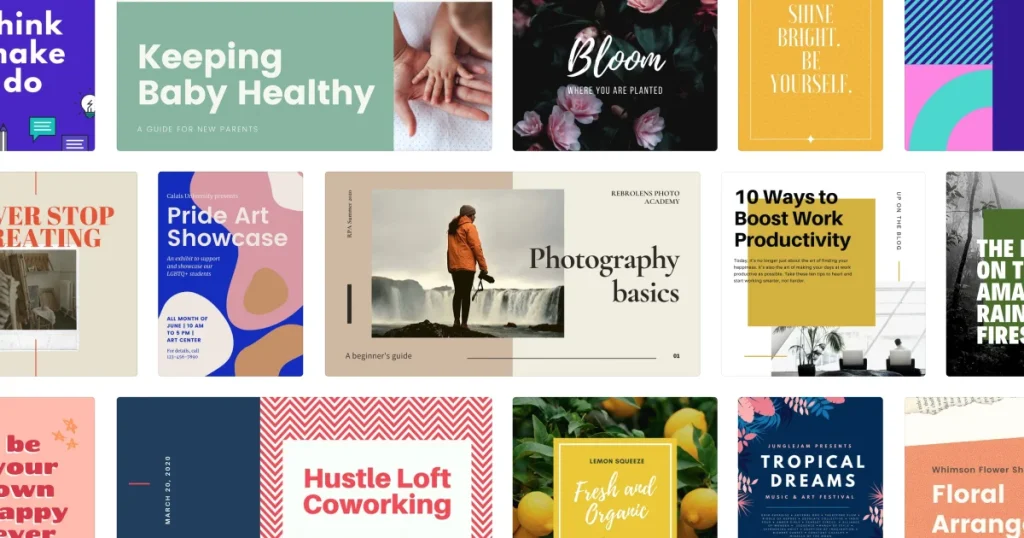
(Image courtesy of Canva)
The Pro and Enterprise plans are highly focused on building your business’s brand, with their comprehensive Brand Kits. Import your color scheme, logos, fonts, etc., and these will be applied to all works pertaining to your brand. The kit will cover consistency in terms of visuals, so the only thing you need to do is stick the landing on the copywriting.
Canva is one of the best banner makers for those seeking to develop a strong brand presence in a myriad of mediums, for a good price (especially their surprisingly functional free account option).
Related: Don’t know how to develop a brand presence? Don’t fucking feel like it? Find freelancers to do it for you on these best marketplaces to find freelancers.
2. Bannersnack: The original banner design software. But they’re still one of the best in the banner design game.
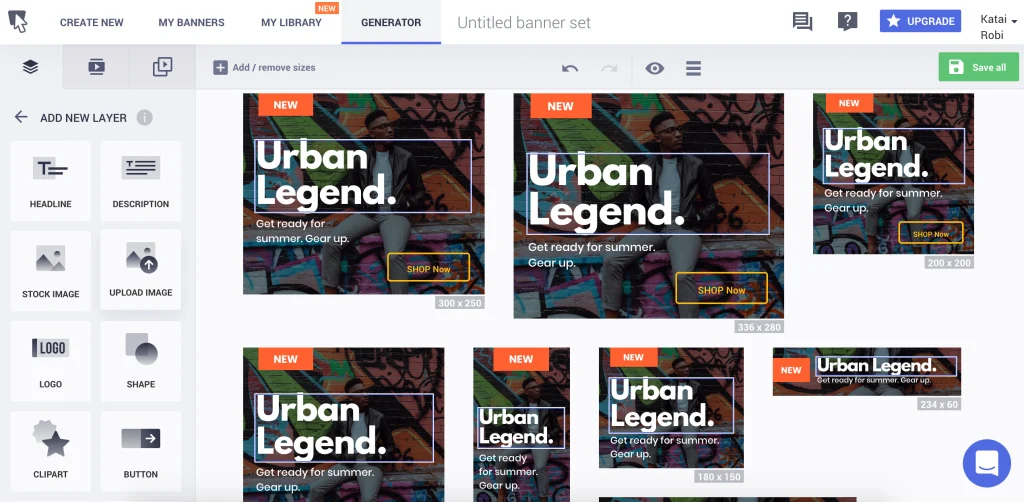
While graphic design tools like Canva have templates for several different design mediums, Bannersnack was the first cloud based design software that focuses specifically on making banners. They naturally have way more banner options than Canva, including over 1,000 banner layouts that you can edit to make your own using their drag-and-drop builder.
Their two most impressive features, in my humble opinion, are their responsive HTML5 banners and their new banner generator tool. Responsive ads will change their look to fit any size device, while their generator tool allows you to type in your CTA, add branded colors, and import your logo once, and the generator puts these all into different sized banners in real-time.
These are going to save you stupid amounts of time when you’re creating banner campaigns.
Export your works to all major media outlets, including Google Ads, Facebook, WordPress and Shopify.
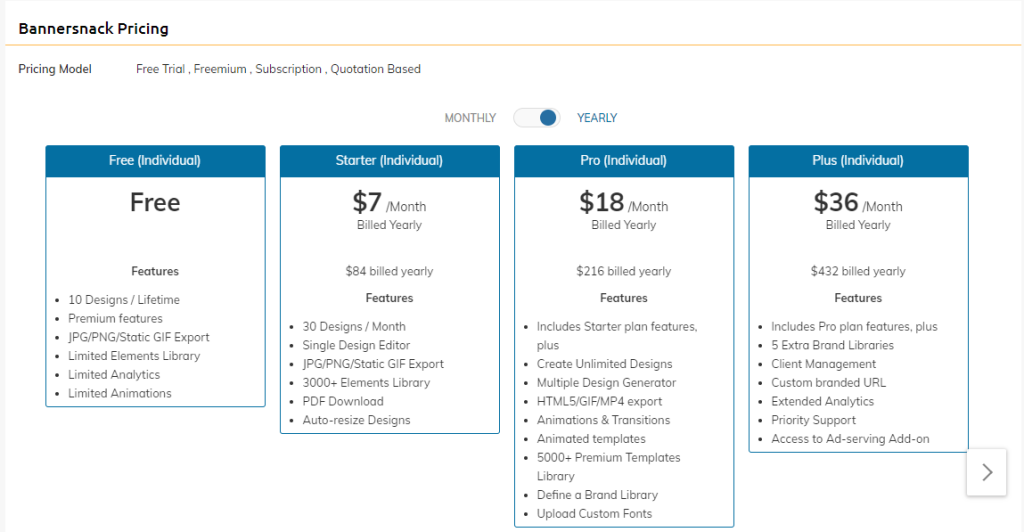
(Image courtesy of Bannersnack)
You can make 10 designs, on the free plan. So if you’re planning on making banners for a while (and if you’re searching for the best banner makers, I’m assuming you are) then the free plan isn’t going to do it for you. For team and enterprise level plans, you have to get a quote.
The cost of solid banner design software is well worth it, considering the ROI of good advertising. Bear in mind that the ad generator and animation capabilities start at the Pro plan. If these are the reasons you’re gravitating towards Bannersnack, don’t get anything less. The Pro plan also allows you to create a Brand Library to keep branded colors, logos and fonts in.
Bannersnack is one of the best banner maker software providers for quickly generating banner campaigns across a multitude of networks. It’s an excellent choice for ecommerce stores, especially if you’ve built your store with WordPress or Shopify.
Related: Thinking about building an ecommerce store? Here are the best ecommerce store builders.
3. Snappa: Best banner design software for social media campaigns.
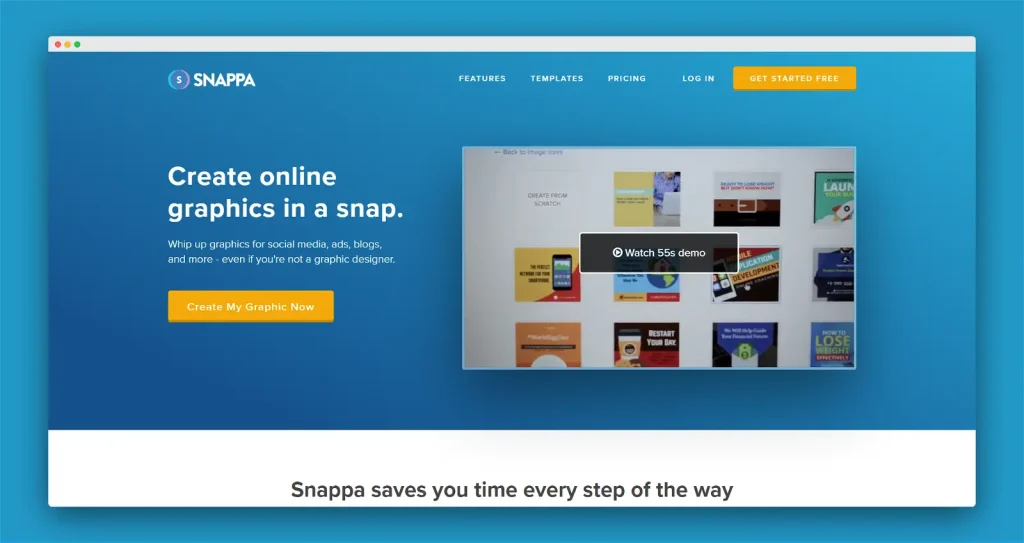
(Image courtesy of Snappa)
Snappa shares several features with Bannersnack: perfect image dimensions, lots of pre-made templates, a drag-and-drop editor, all in a cloud based setting. If you need to convert one banner into another, they have a magic resize feature. But it has two real advantages over Bannersnack.
This software allows you to immediately export to social media, or schedule out social media posts when connected to Buffer, a feature packed social media software that allows you to build and analyze social media campaigns.
For comparison: Canva just started allowing you to schedule posts in some formats, but you have to schedule each individual post and manage your own content calendar. You also don’t get any analytics software to measure the success of social media campaigns.
Content managers and social media gurus: Bannersnack is the one for you.
It also has some Photoshop-esque features, like a background eraser, vector graphic manipulator and photo effects. But, unlike Photoshop, there’s no painfully steep learning curve.
Get started on designs immediately by adding your own photos or use one of their 4,000,000+ high resolution, royalty free images. Snappa users have one of the most comprehensive libraries of free images, so…it was nice knowing you Pexels, Flickr and iPhotos, but we’re done.
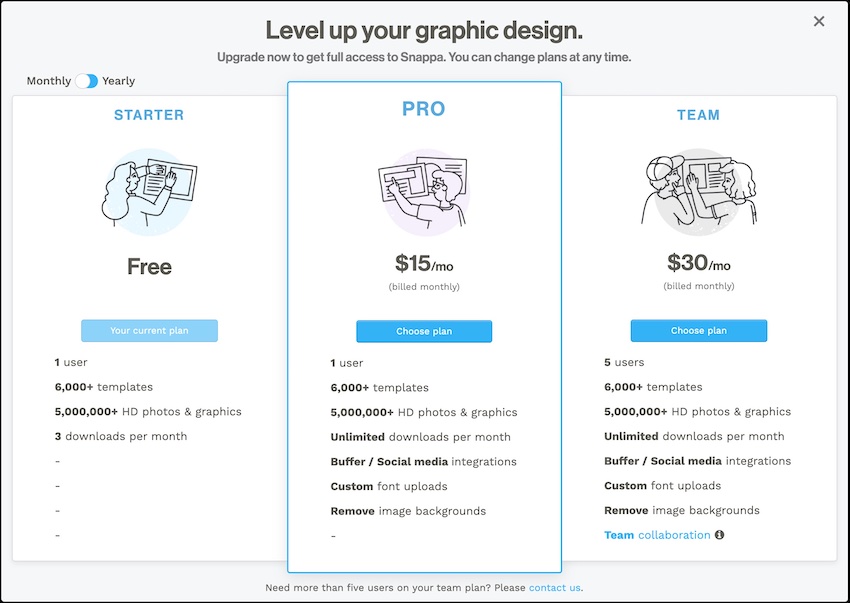
(Image courtesy of Snappa)
The real benefits of Snappa don’t kick in until the Pro plan, so if you are looking for a good free banner design software, I suggest you skip ahead.
Pricing for individuals and small teams is even better than Bannersnack individual plans. If you have more than 5 people on your design team, though, you do have to inquire about pricing. I can’t speak to the price differences there (someday I’ll have such a massive following that I’ll need to consider large team plans though, so—be patient and I’ll let you know).
Snappa is one of the best banner maker software providers for social media banner creations and campaigns. It’s also great for those looking to use Photoshop features like photo effects and background erasers, but don’t want to spend a year learning how to do it well.
4. Fotor: One of the easiest to use static banner makers.
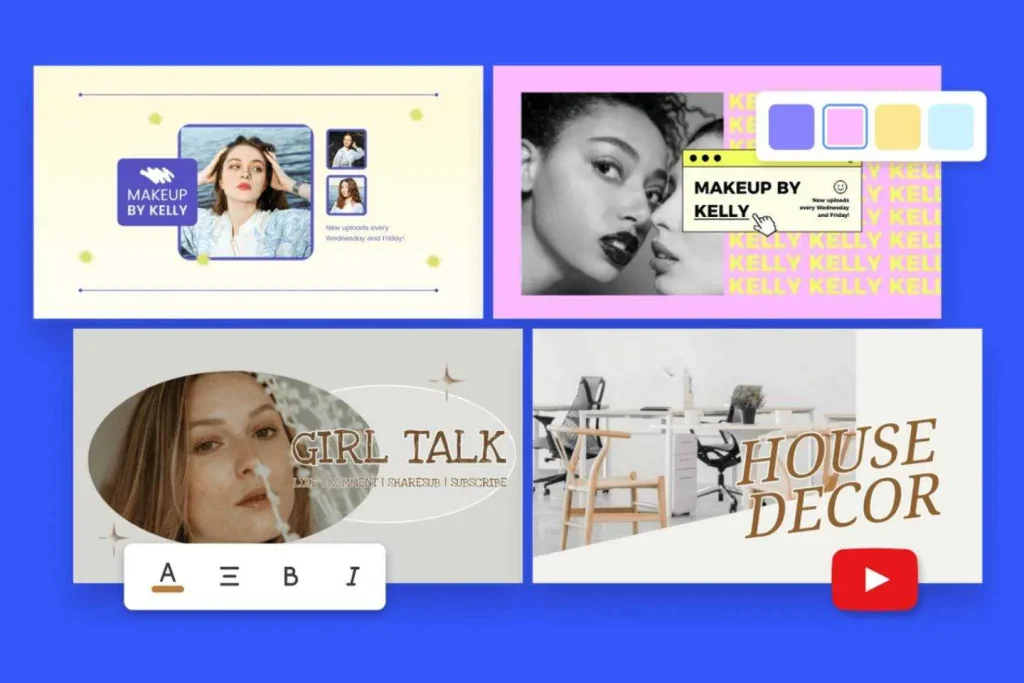
(Image courtesy of Fotor)
While Snappa may have some Photoshop-esque features, Fotor takes it one step further. This is probably because it’s more geared towards photo editing.
But it does have an array of perfectly sized templates for everything from Youtube thumbnails to web banners. You can also add your own custom dimensions too. Make collages, change image shapes, color curves, vignettes, add frames and do touch ups.
Snappa does not have the full range of editing capabilities like Photoshop does. But it is more affordable and has less of a learning curve.
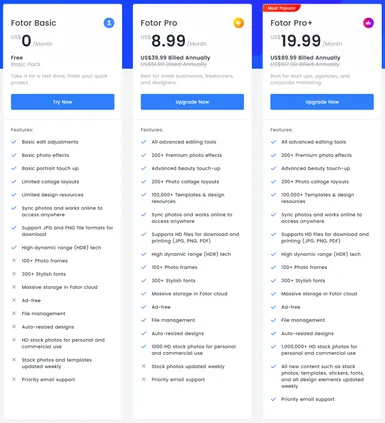
(Image courtesy of Fotor)
Include your edited photos and collages in your banners. Get exactly the look you want.
Fotor is one of the best tools for making static headers and ads with stunning images.
This tool does not have an animation maker. So if you’re specifically planning on making animations, Fotor is not for you.
5. Bannerflow: For large scale, collaborative campaigns.

(Image courtesy of Bannerflow)
Bannerflow is more than just a banner maker: it’s an entire Campaign Management Platform (CMP). It’s an all-in-one cloud based software to create, manage, distribute and measure the success of advertising campaigns. You’re essentially paying for a platform that does all the work an agency would, and doing that work in less time.
You start in the Creative Studio, which allows your team to create thousands of ads quickly using their smart scaling tool. Every banner design is automatically optimized for whatever platforms and networks you’re sending out to. Networks are integrated into the cloud based software so that you can upload to all of them from within Bannerwise’s platform almost instantly. Otherwise, you can schedule out your campaign.
Team members can collaborate from all over the world within the platforms, and all creative files are stored within it, so that files don’t have to be sent back and forth.
Analytics tools and rapid A/B testing for campaign features will show your ROI for each campaign.
Bannerflow is a powerful CMP, and power is expensive. They don’t even show a pricing structure. You have to inquire about pricing, and they’ll evaluate costs based on your needs.
This is one of the best pieces of web banner design software for collaborative teams to create, deploy and measure full scale advertising campaigns quickly and easily. Work is streamlined and their Creative Studio is an intuitive banner maker.
This is not the best software for individuals, or even small business ventures, because paying for all of those features would just be overkill.
6. Placeit: For online content creators.
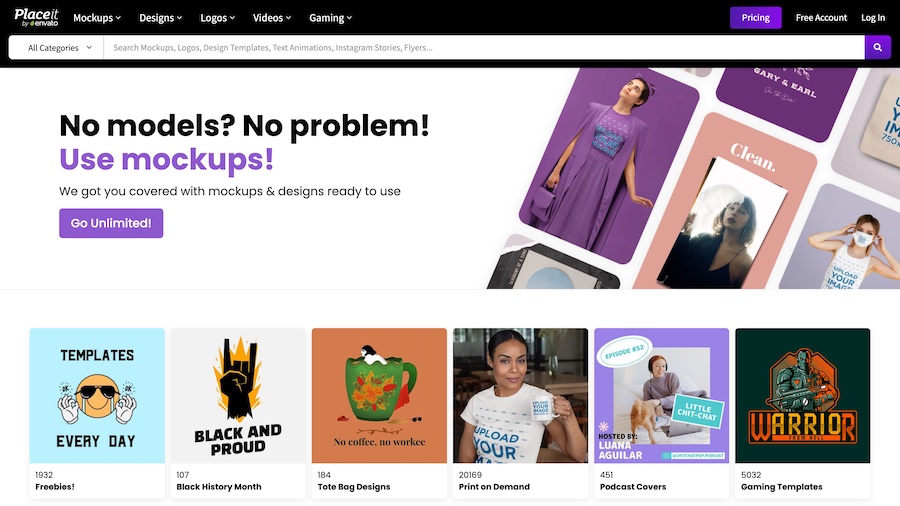
(Image courtesy of Placeit)
Content creation is, at this point, a job—or at least a side hustle. You’re selling content, but more than that, you’re selling yourself. Which makes having a solid brand more important than ever.
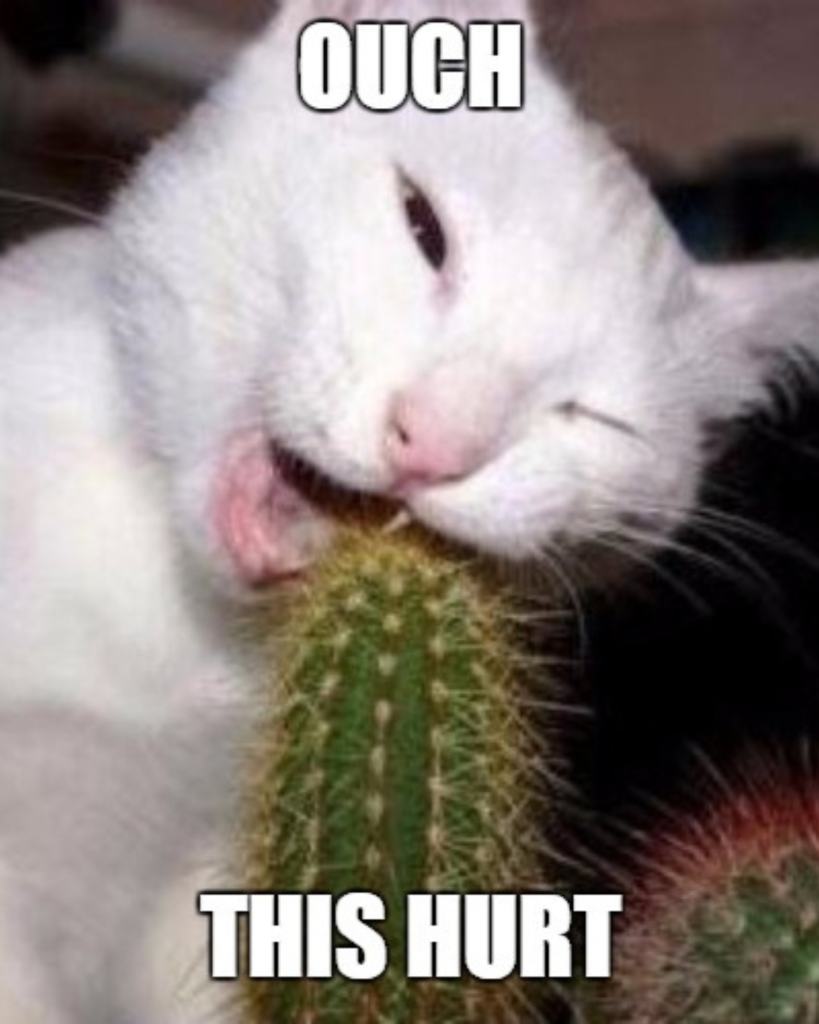
(Image courtesy of Imgflip)
Placeit is an easy-to-use graphic design tool for online content creators to make Youtube thumbnails, Instagram materials, Twitch banners, and everything else in the social media realm. Just pick a template, customize with your own text and images, and download.
It’s a very entry-level tool for creators who just need to cross their creative post covers off their to-do list, so they can spend more time coming up with ideas, art and products. You can’t upload immediately to social media platforms, and they don’t offer specific brand kits.
But, in addition to banner maker tools, they also have logo makers, apparel makers, and mockups of just about anything you can imagine. They’re all just waiting for you to customize with your own images. For one extremely low price, you can, as an individual creator, build a brand.
Add some glitter and video game playthroughs and you’re basically YouTube famous already.
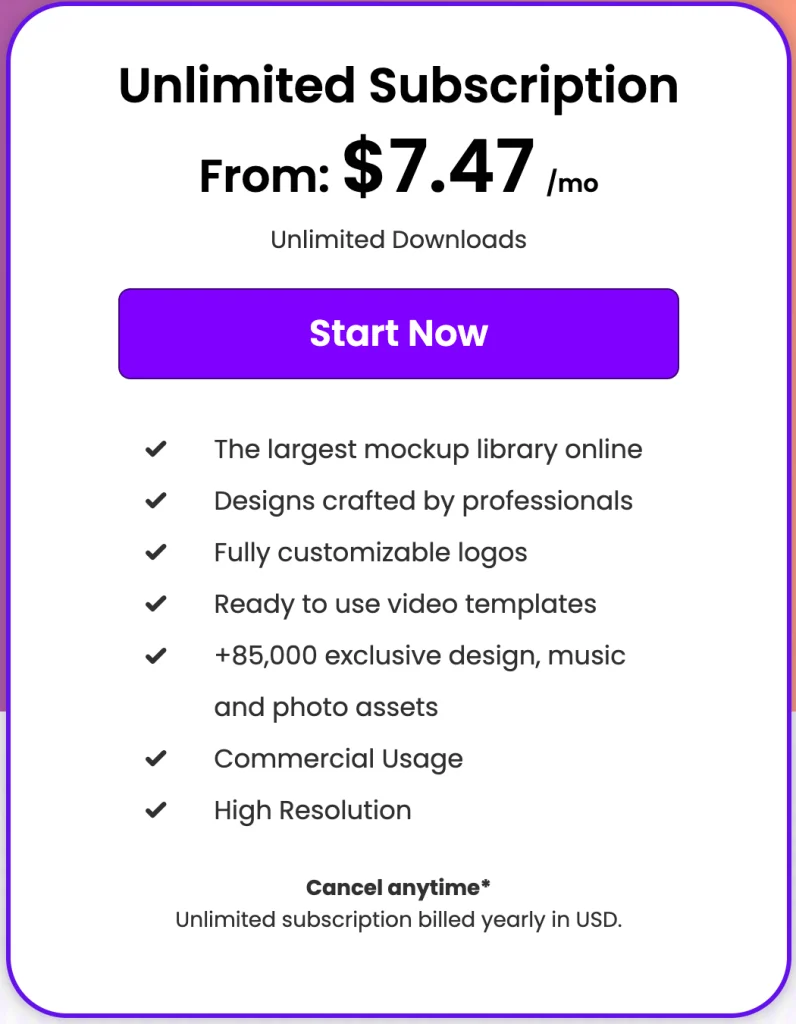
(Image courtesy of Placeit)
Placeit is one of the best web banner makers for online content creators looking to build their own brand quickly, but look like they spent a lot of time doing it.
7. Bannereasy: One of the best web banner makers for people who are broke or allergic to commitment.

(Image courtesy of Bannereasy)
I don’t have to put in a lot of effort to sell this. For those who want to put absolutely nothing on the line when starting…whatever creative venture you’re starting, Bannereasy is for you.
Everything on this site, from templates, to icons, to images, to fonts, is free. They focus mainly on social media templates, from Facebook posts to Etsy shop banners. Their software is (as the name implies) extremely easy to use.
Bannereasy is the absolute best banner design tool for those who have absolutely no money, or no money to sink into something like a banner maker. It’s also great for those who aren’t sure if they’re going to stick to their Youtube channel, or who might get tired of making jewelry to sell on Etsy after a few months. If this is you (and, no shame, you’re in good company) then don’t pay for a year’s worth of software that you might use for a month. Start with Bannereasy, and then move on when you trust yourself to stick with your venture.
8. Celtra: Design marketing campaigns fast. And automate content output. (It’s pretty sick actually.)

(Image courtesy of Celtra)
Celtra is kind of like Bannerflow in that it is for larger teams, focused on streamlining the content production process, and not having a price listed (read: expensive).
This cloud-based software aims to expand the creative process and automate the deployment of content. This platform manages to do this though their Creative Enablement and Creative Automation tools.
Creative Enablement is an industry leading graphic design tool that allows you to create ads of any form (including animations, scrollers and expandables). You can add motion graphics, video and ecommerce features to ads, which is an unprecedented capability of a drag-and-drop builder. Create shoppable videos and interactive experiences with ease.
Bundled within Creative Enablement are robust reporting capabilities, with 100+ industry-standard metrics and statistics to quickly measure the success of campaigns. You can also make your content more appealing to 3rd party advertisers by creating highly relevant content for any conditions, including weather, holiday or season.
Creative Automation allows you to deploy and tweak campaigns faster through a simple process. Create one on-brand master template, then build or import a content repository (think spreadsheet). Tag and organize different headlines, CTAs, offers, images, etc.
The master template then changes text, shape, contained images, etc., to fit tags, media outlets, languages, markets, etc. You can change the direction of an ad campaign without opening a single design file (after the master template is made).
These two tools combine to make a marketing beast. Celra is the best web banner and ad campaign graphic design platform out there for creating huge campaigns. This software is used by Spotify, VICE and Adidas—so when I say huge, I mean huge.
9. OnlyMega: Best web banner design software for moving visuals of every kind.
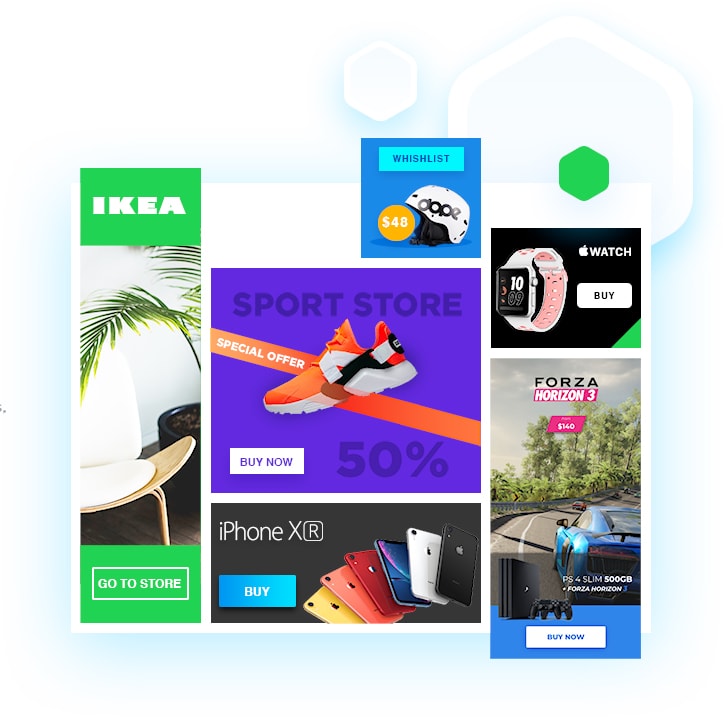
(Image courtesy of OnlyMega)
Static images, and even videos, are intuitive. We see them all the time, which makes it easier to visualize how they should look when we make them. Moving visuals and GIFs, on the other hand, look like they take a lot more work.
But people really like moving elements within an image. It makes for more dynamic banners, and more dynamic narratives in general.
The people at OnlyMega took this into consideration. Then they probably went to a think tank or something, and emerged with one of the best drag-and-drop editors that includes the ability to add and edit moving elements.
Make use of an animated image or video template, or add motion to a static image. You have complete control over how an image moves, from where it comes in, where it stops, and how fast it’ll do all of that.
GIFs, animations and videos are designed to run smoothly and have small file sizes (slow loading ads are not worth making or looking at). All creative works are responsive and automatically mold to the device they’re being viewed on. They’re compatible with major advertising platforms, including Facebook, Instagram, WordPress and Google Ads.
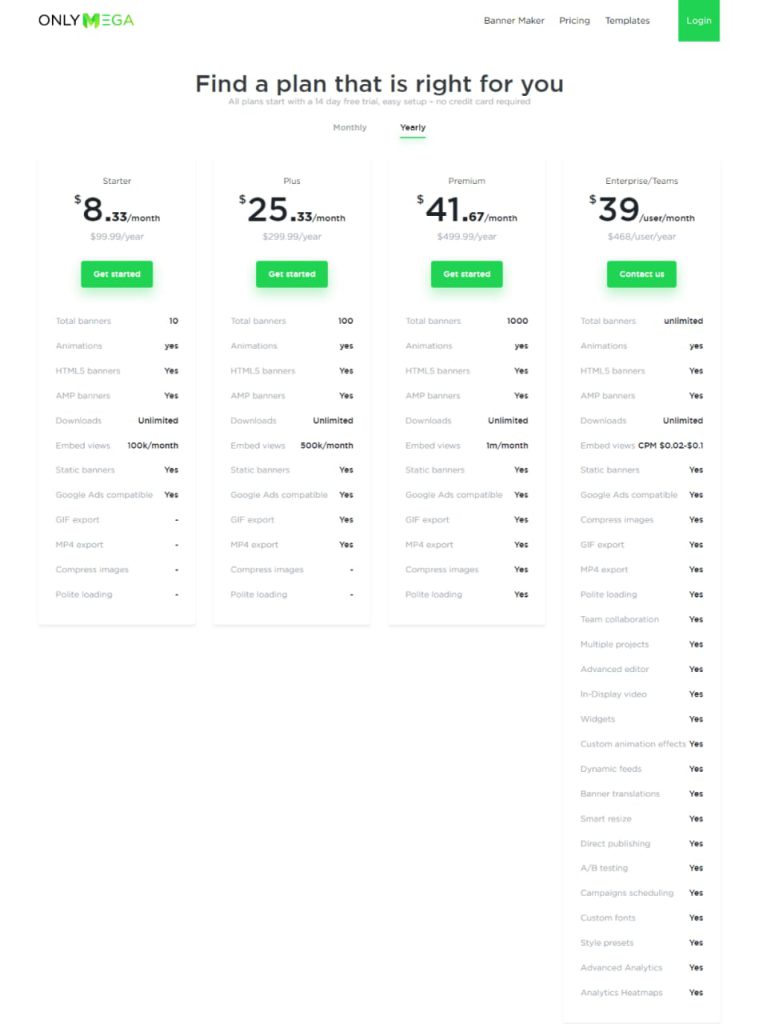
OnlyMega has made interesting, motion based banners accessible to non-coders. This is why it’s the best pieces of software for making ads with moving parts.
10. Animatron: For video and animation editing.

(Image courtesy of Animatron)
Animatron is a little different from the other software providers here in that they are distinctly split into two different services (meaning that you have to subscribe to two plans if you want to use everything Animatron offers). One service is for videos, and the other is for animations. Both products can be used to create stunning works. But while videos and animations are both moving media, they can each only be used in certain instances.
Wave.Video for Videos
Wave Video has within it a video editor, customizable video hosting capabilities, content calendars with content ideas, and video landing pages. The editor is reminiscent of Premiere Pro (it’s simpler, but without all of Premiere Pro’s abilites). There’s a huge library of free stock photos, footage, music, stickers and GIFs to use to reduce the amount of time you’re scouring the internet for royalty free materials.
You can save brand assets like colors, fonts and logos and brand all your content. It’s an excellent editing and branding solution for marketers and content creators, as videos resize to fit any media outlet.
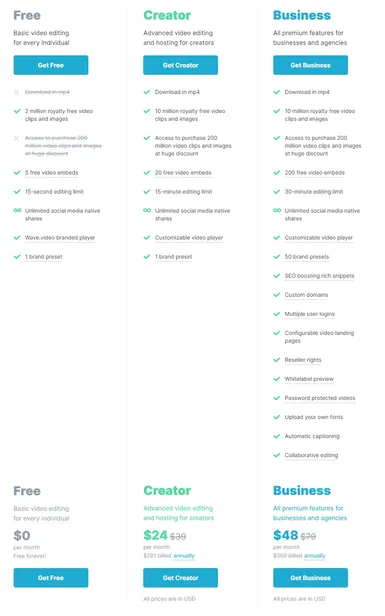
(Image courtesy of Video.wave)
Animatron Studio for (surprise) Animations
Animatron Studio was developed for creating HTML5 banners, GIFs and animations. Users can also make explainer videos and whiteboard animations, but these are not geared towards advertising.
Use your own media, or any of their free characters, backgrounds, icons and props. The Canvas editor is a mashup of a static image and a video design software. Choose what elements you want to animate and for how long, then drag your element from its start to end point in the path you’d like it to take. Overlay, splice, annotate and combine all of your elements into a branded, unique banner that speaks to your viewer through movement.
If making something from scratch sounds horrible, there are 200+ preset templates to help you get going.
After you’re done, you can export directly to your preferred social media outlets, or download and put them up wherever you want. I will say that while this export option is useful, it is not as robust as other banner maker software in terms of compatible media outlets (read: they don’t export to WordPress, the kingpin of web building).
Related: Interested in building a WordPress site? Find the best web hosting here, and the best theme marketplaces here. I know, I’m flexing my WordPress know-how pretty hard—but this is essential web building knowledge!
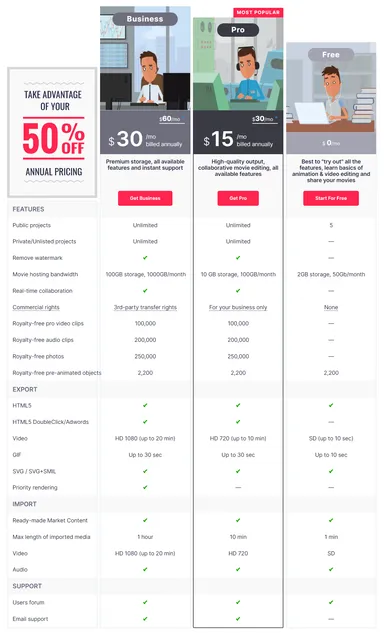
(Image courtesy of SaaSworthy)
Very important: Students can receive a discount code by emailing feedback@animatron.com. I hope this is still true by the time you’re reading this.
If you’re planning on making some high quality videos, the Pro plan only goes up to HD 720 resolution. Most high quality videos are now HD 1080. Really, if you want to make high quality videos, Wave Video might be more your speed. Otherwise, Animatron’s Creative Studio will work out just fine.
Animatron’s two robust creative platforms come together to make Animatron one of the best tools to make motion based banner ads, and to make really nice videos. If you ever want to make any kind of video in your life, I highly recommend this platform.
11. Flexitive: A more cost-effective version of Celtra, with killer database structuring.

(Image courtesy of Flexitive)
I’ve scoured through a lot of landing pages for digital products, and I must say, their page alone is enough to get you hooked. The copy is obviously intended to sell to you, but the way you scroll down the screen and the images move, grow and shrink in perfect sync with the user—they’ve really thought about the user experience.
They especially take into consideration the great time suck that ad campaign conception, design and deployment can become.
They’ve streamlined every point of the content management process, starting with the gathering and storing of key elements for a campaign.
For example, the coffee bean ad in their example has a video of coffee beans falling (which has been embedded within banners), and a picture of a coffee cup next to a bag of beans. These are called master assets, and get dropped into every design and optimized for that size, with no work on your end. Change one master asset, like the embedded video of the coffee beans falling, and every instance of that element is changed all at once.
If you find yourself with a top performing custom design, turn it into a custom template with locked in elements. This will solidify the brand and streamline work. It’s one of those “don’t reinvent the wheel” instances. Don’t change what works.
You can keep your content up to date on the data side as well. If you don’t want to change the design of a banner, but the price of something has changed, or a discount code needs updated, change it in your database and the edited element will change automatically for all banners.
If you’re testing out different banner designs, campaigns, etc., use their Dynamic Design Production tool to generate design and test out variations. All designs are responsive and will export to every major outlet and ad network.
On the design side, you can easily integrate videos, mp4, GIFs and static images into your work. Create a banner from scratch or edit a premade one.
Content automation and easy-to-use design software makes Flexitive seem similar to Celta, but less expansive. But it is definitely different when it comes to affordability.
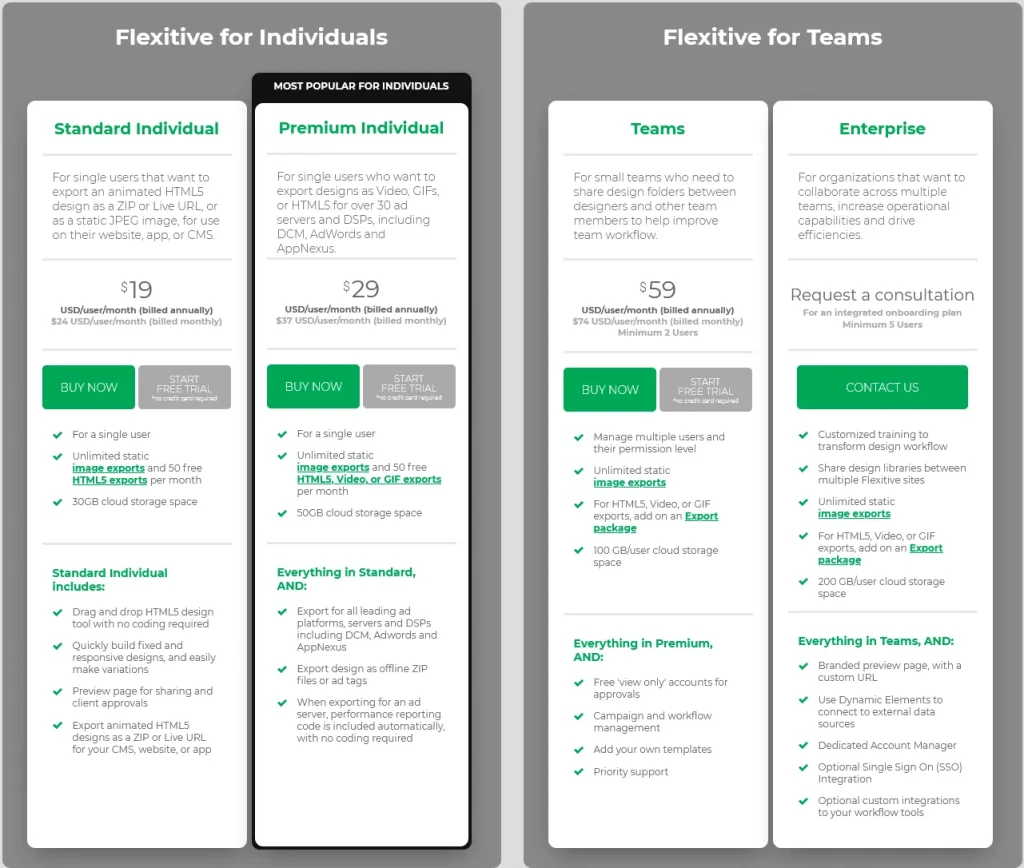
Flexitive is the best of the best when it comes to designing graceful animated and motion oriented works And it’s a top-tier tool for automating content design and changes. It is an affordable alternative to Celta. So accessible to individuals without losing the fundamental benefits offered by Celta.
Banners are your advertising medium. Don’t neglect them.
It’s easy to throw up boring posts, or leave out things like blog post header images. These are all a form of banner, and they’re all advertising opportunities. It can also be easy to add these elements to your website, social media and email outlets, with banner-centric graphic design software.
Brand yourself across all your channels with responsive, eye-catching banner campaigns.
This is one of the first steps of cash flow—making a name for yourself.
I mean, here I am, right?



